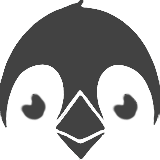Noo Tab is a customizable new tab page designed for productivity. Add the tools you need — notes, checklists, trackers, and more — in modular panels that run independently.
Getting started
To add your first panel, click the red square with a plus (+), or use the "Panels" button in the top right. You can add, remove, and rearrange panels at any time.
Panel buttons
There are two buttons at the bottom of each panel:
⤷ Privacy button to toggle the panel's visibility
❏ Opens an expanded view of the panel with additional features
Managing your data
All data is stored locally in your browser — nothing is sent or synced externally. Use the "Data" button in the top right to download, upload, or clear your data whenever you like.
Warning: Clearing your cookies or history will erase your Noo Tab data. Download your data first.